Hide Programs 1.0

- Categoría: Miscellaneous Windows Tools
- Licencia: Freeware
- Tamaño: < 1 KB
- Sistema: w98 wNT wME w2000 wXP
- Idiomas:

Hide or show any entry in the Add/Remove Programs list.
Any program that installs in your computer adds diverse objects to your Start Menu, and also adds an entry in the Add/Remove Programs list in the Control Panel. Via this list, anyone who accesses your computer´s Control Panel can see which programs are installed, and can easily uninstall them with no opposition. If you want to stop this from happening, then you need a program like Hide Programs. As you can clearly tell from its name, Hide Programs is an application that lets you hide or show the entries you want on the Add/Remove Programs list.
Hide Programs lets you hide programs from the Add/Remove Programs List or re-show them. You can also temporarily hide Start Menu items without deleting them. You can also even delete the programs which cannot be correctly uninstalled, to accelerate the display of the list of the programs in your Add/ Remove program list.
This Hide Programs program is very easy to download, install and then use, through its friendly and intuitive user interface. You don't need any technical experience at all to get the most out of it.
So there you have it. If you want to block access to your installed programs and applications, then you need a program like this Hide Programs. And best of all is that you can download it for free! What are you waiting for?
DownloadHide Programs 1.0 related downloads
FlyingBit Hash Calculator
 Download
Download
Quickly calculate the hash sum of files to confirm their validity.
Art Directory Print 3.1
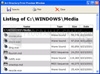 Download
Download
Create a filelist for directories, CDs or DVDs to print out or export.

